We decided to dive into the Fresh Grade Connect digital portfolio platform as we wanted to learn more about it and potentially adopt it in our own classrooms. We are pretty satisfied with what we came away with and we would like to share it here. However, please keep in mind, there is a lot of information out there to dissect and learn from. FreshGrade has done a great job at designing courses that are free on their learning website. It is also valuable to read what other teachers have to say about the platform and we encourage you to research anything that you are curious (or suspicious) about!
It was really easy to sign up and set up an account (video) and we recommend you play around with it too!
We also spent some time taking a look at what this environment looks like for a parent. We felt it was vital for a new teacher to know some of the positive and negative impacts on parents for adopting this method of assessment. To have a look at what the parent portal looks like and some reactions to the interface, please visit our FreshGrade Tech for Parents.
Blog by Wooddragon
Introduction
Our goal is to share our learning with other pre-service teachers to enable them to explore and use FreshGrade as an expansive assessment tool for learning. As a sanctioned method of student reporting (BC standards), depending on the school or district, teachers will have an option to use e-portfolios to capture and share digital evidence of their student’s learning. As part of our research, we gathered information from the FreshGrade tutorials, instructions from SET-BC and resources from local School Districts (SD 61 has information for parents and teachers) to curate our own condensed FreshGrade resource which is sorted into 5 different categories in order to focus on the critical elements. Each category can be found below by selecting the title:
Communication
For teachers, FreshGrade allows for a clear dialogue of learning between students, parents and other teachers/officials. It is a wonderful way to share class milestones with the students, families and administration. Reporting can be demonstrated in two ways; a learning slideshow (a virtual portfolio highlighting the student’s work) or a summary report (a customized in-depth progress report). Another way to create community is to share your ideas and engage with other teachers by simply adding them to your class so they can gain access to more of what is going on in your classroom. This can be crucial if you end up sharing some of your workloads with other teachers (ex. the music teacher or a dance teacher who instructs some lessons in PE).
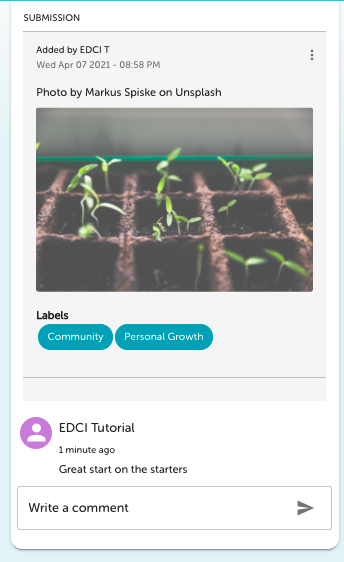
Pedagogy
This platform allows for formative and summative assessment pieces to show student progress and achievements, students have a voice and are engaged in their assessment for and of learning. This helps nurture the idea that learning is progressive and that self-reflection and growth are measured and celebrated instead of grade scores and simple memorization. Most importantly, students can be involved in their learning and assessment. An Ontario Grade 10 math teacher discusses how FreshGrade encompasses UDL. The activity and post option (video) allows for more realistic evidence and engagement of learning. As a result assessment for learning is accessible and in one place for both the teacher and student to view and refer to easily. Participating in the assessment, timely feedback and anecdotal comments support the students learning.
“A future where a student doesn’t have to
wait around to wonder what their grade
is. They can track and
understand how their learning is
progressing in real-time, every single
day. They can be participating
by uploading their work and being
able to communicate directly with the
teacher in the tool itself.”
FreshGrade CEO, Lane Merrifield
Organization
The organized eportfolio and method to save artifacts directly to the student’s portfolio by subject or grade helps keep files updated. Notifications and view read receipts help teachers see who has submitted or uploaded evidence of learning or if they have read (or not) important announcements. This way it is easy for the teacher to follow up via email if necessary. Evidence of communication threads with students and parents (emails are stored) is important for referencing when reporting and conferences. Tracking student data allows teachers to view their progress.
Efficiency
FreshGrade is designed to be very user-friendly and adapt to the teacher’s needs. Adding your class is as easy as copy and pasting or uploading your spreadsheet (make sure you add them as First name, Last name). The grade book is populated when you create an activity or post (video) which can be done by using your phone and capturing a picture. Activities can be created for the whole class or specific students, by subject, competency or task and due dates can also be tweaked. Access to the full portfolio or only highlights are useful for teachers and parents to check in with students and keep track of their evidence of learning. The teacher and students are both able to collaborate when submitting evidence (video) to the student’s portfolio. Therefore, the learning community and support for the student are shared between school and home.
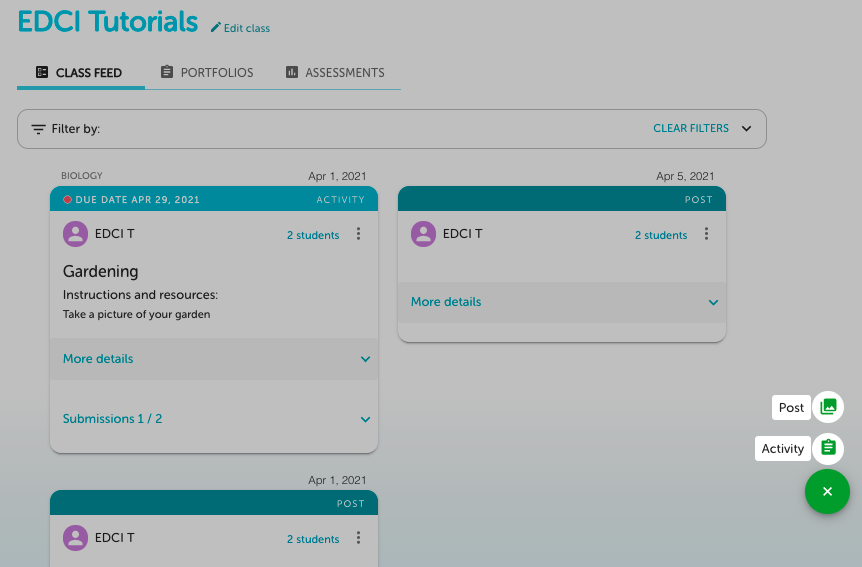
Flexibility
Variety of formats used for submitting and uploading work (text, audio, videos). Assessment in the Gradebook allows for score-based, competency-based or proficiency-based grading systems. Design standards can be individualized to ensure the learning outcomes are clear for students, teachers and parents.
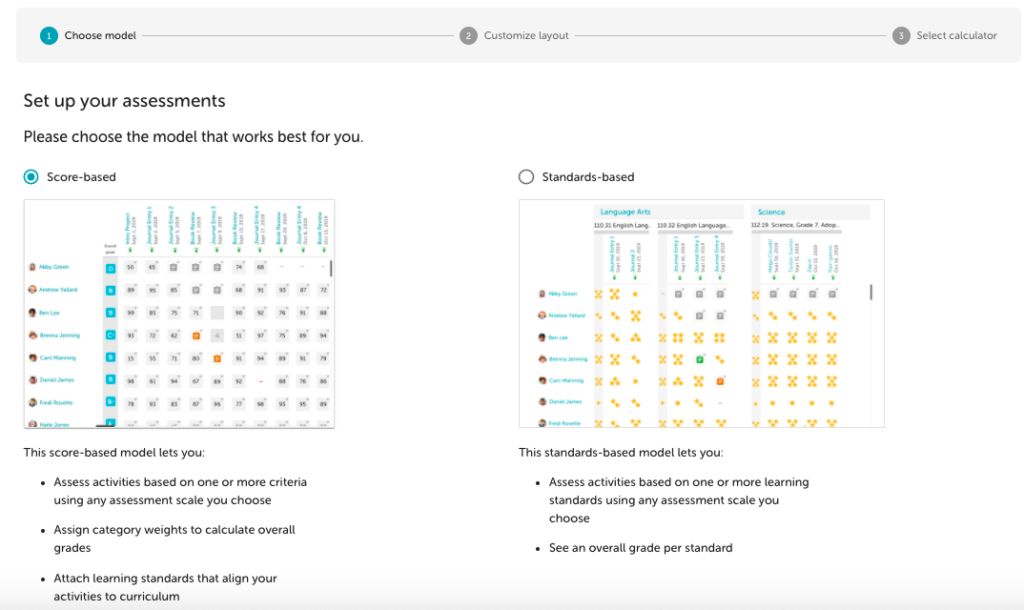
However, FreshGrade is currently lacking tools for diverse learners such as drawing tools or text-to-speech. Some teachers have shared that it can be more regular work than a conventional report card (periodic) especially when parents and students are not engaging in it. In addition, the uptake and parent use/engagement/adoption seems to be a barrier when using FreshGrade.
How to make the most out of FreshGrade
Best practice: Parent and student engagement is necessary. Carve out time to scaffold and teach parents and students how to use FreshGrade in class and during a parent meeting at the beginning of the year.
-Tip: Start of the year scavenger hunt within the online site to give for homework (ie. what is your child’s photo of? What photo did I share with the class? What did the principal say about it?)
-Tip: Provide resources for parents to use if they require tech support
-Strategy: Communicate with parents through FreshGrade to keep everything in one place.
-Tip: Spend some time getting to know the Ins and Outs of the platform. There are a lot of options for sharing and communicating and it is crucial that you understand and stay in control of who you are sharing with and why.
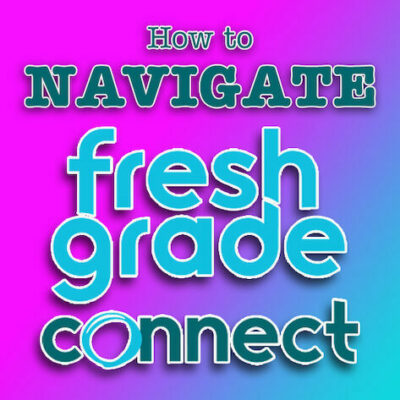
Leave a Reply
You must be logged in to post a comment.